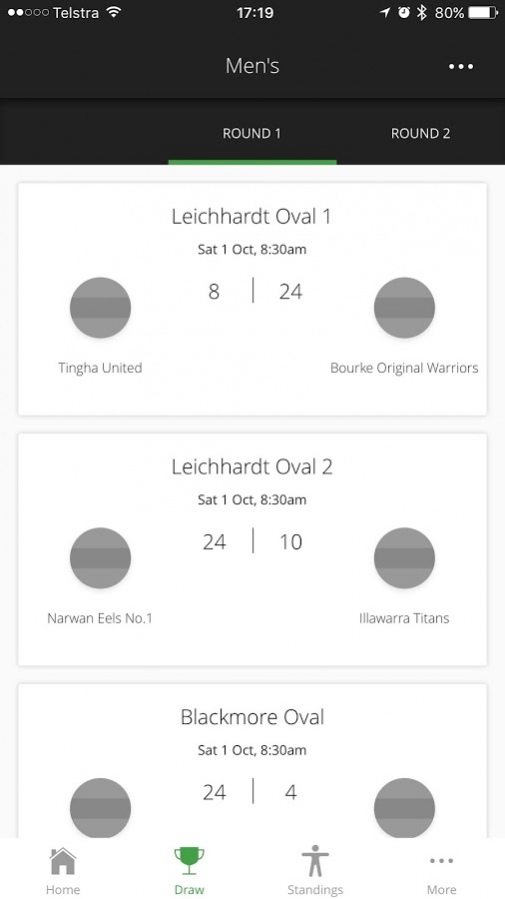The KO App 2.7.4
Continue to app
Free Version
Publisher Description
The KO App is back in 2017!
Bigger and better than last year with many new features to help provide you with your Koori Knockout fix.
Got family or friends playing in the KO, or just want to stay up to date with how your community is going? We got you covered!
Download the app now and benefit from the following features:
- Real-time score updates for all competitions = Men, Women, U17, U15 & U12.
- Live scoreboard!
- Updated match results page with score breakdown, including first try and first penalty.
- Live draw page, easily scroll through rounds and switch competitions.
- Live standings page, which shows who is still standing and what round teams were knocked out.
- Field timetable, so you can see what matches are next up on each field.
- Event news and updates.
- Community news from around the grounds.
- Plus much more.
Our T&C's are available here = http://www.thekoapp.com.au/terms-conditions/
Our Privacy Policy is available here = http://www.thekoapp.com.au/privacy-policy/
For any technical issues or concerns, please contact us here = support@thekoapp.com
About The KO App
The KO App is a free app for Android published in the Health & Nutrition list of apps, part of Home & Hobby.
The company that develops The KO App is Muru Corporation. The latest version released by its developer is 2.7.4.
To install The KO App on your Android device, just click the green Continue To App button above to start the installation process. The app is listed on our website since 2019-10-03 and was downloaded 2 times. We have already checked if the download link is safe, however for your own protection we recommend that you scan the downloaded app with your antivirus. Your antivirus may detect the The KO App as malware as malware if the download link to com.thekoapp.app is broken.
How to install The KO App on your Android device:
- Click on the Continue To App button on our website. This will redirect you to Google Play.
- Once the The KO App is shown in the Google Play listing of your Android device, you can start its download and installation. Tap on the Install button located below the search bar and to the right of the app icon.
- A pop-up window with the permissions required by The KO App will be shown. Click on Accept to continue the process.
- The KO App will be downloaded onto your device, displaying a progress. Once the download completes, the installation will start and you'll get a notification after the installation is finished.